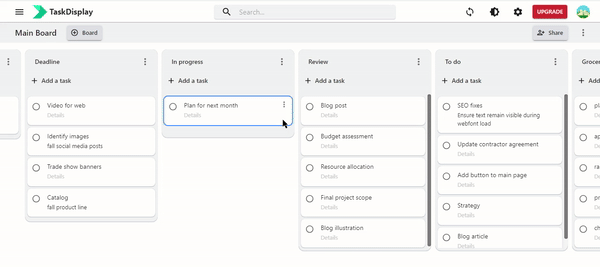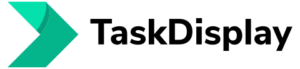When creating subtasks for existing main tasks, keep in mind the following:
- Go to the Kanban board that contains the task where you want to add a subtask.
- Click the three dots in the upper right hand corner of the main task, and select Add subtask.
- Enter a Title, then press Enter to finish.