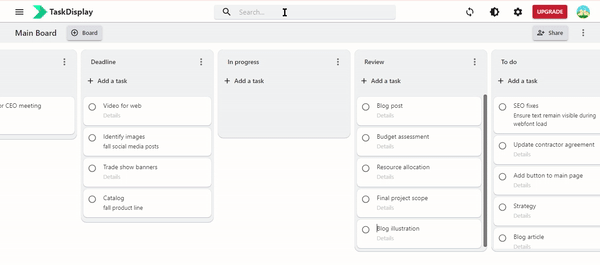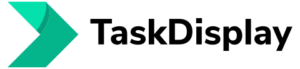Archive tasks #
Archiving tasks helps you to focus on current Boards whilst still keeping a record of past projects.
- Start by opening your TaskDisplay.
- Click the three dots in the upper right hand corner of the main task.
- Select Archive task.
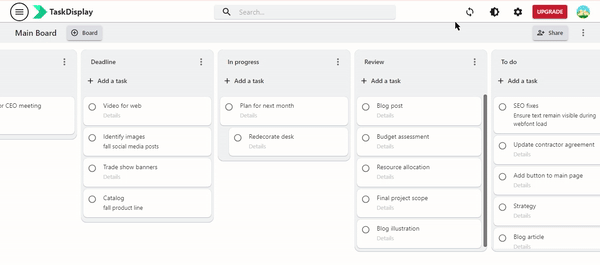
To view archived tasks:
- Click the dots in the upper right hand corner of the board
- Choose Archived items.
- Select Send to board for archived task to return to its original place or Delete.