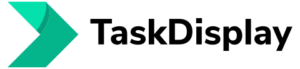Organize your lists #
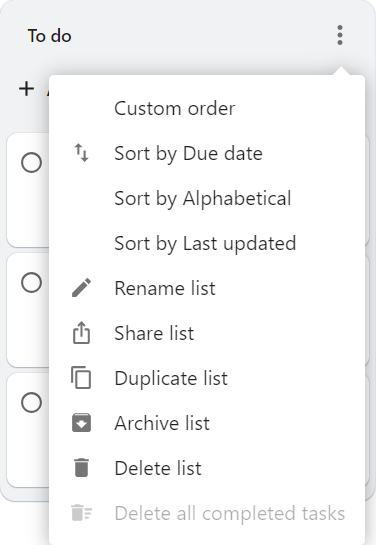
Sort list #
You can drag and drop tasks to custom order or sort them as follows:
- Sort by Due date: Sort deadlines in ascending.
- Sort by Alphabetical: Sort task titles from A to Z.
- Sort by Last updated: The tast updated tasks will be put on the top.
Rename list #
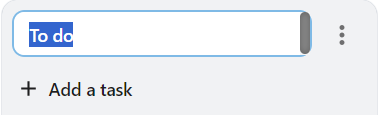
Click on a list name to type in a new name. Press Enter to finish.
Share list #
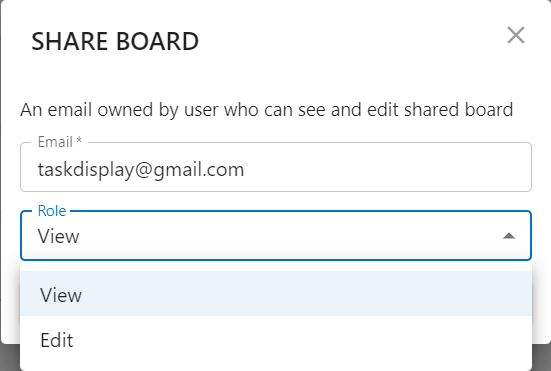
- At the top of a list, click List options ⫶.
- Click Share list.
- Type in the email address you want to share the list with.
- Select a role, then click Send to finish sharing.
Duplicate list #
- At the top of a list, click List options ⫶.
- Click Duplicate list.
- A copy of the list will be created right next to it.
Archive list #
- At the top of a list, click List options ⫶.
- Click Archive list.
- The list will then be moved to “Archived items.”
Unarchive list #
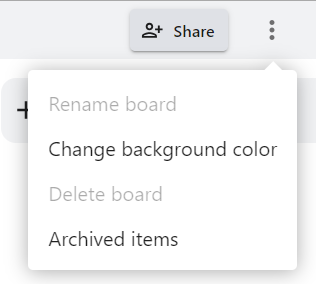
- At the top of a board, click Board options ⫶.
- Click Archive items.
- Go to LISTS, and click Send to board to unarchive a list.
Delete list #
- At the top of a list, click List options ⫶.
- Click Delete list.
- Confirm if you want to proceed with the deletion. Please note this action cannot be undone.
Delete all completed tasks #
- At the top of a list, click List options ⫶.
- Click Delete all completed tasks.
- Confirm if you want to proceed with the deletion. Please note this action cannot be undone.