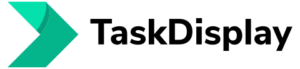Get Started #
1. Visit https://app.taskdisplay.com/ to launch the app.
2. Click Continue to sign in.
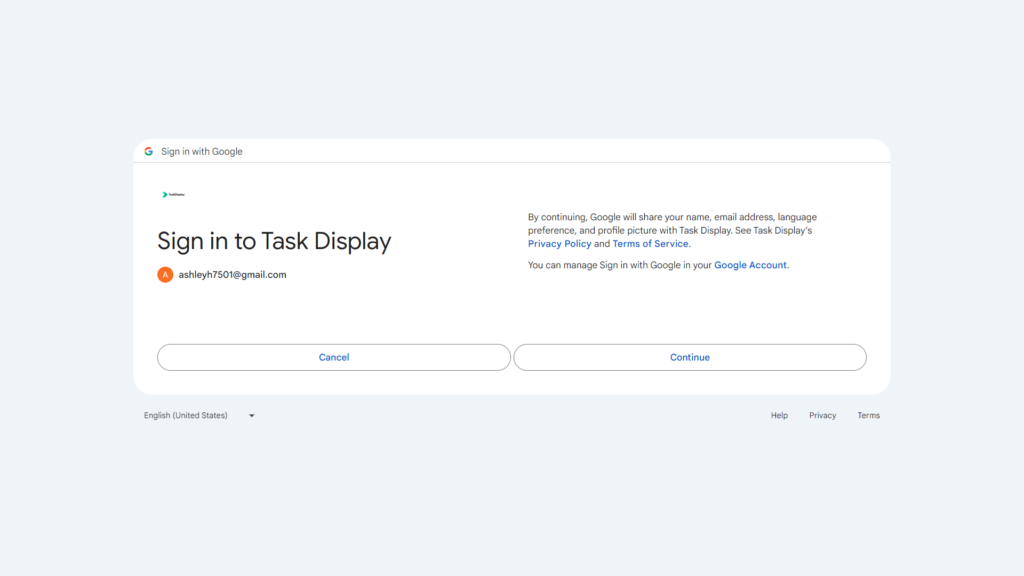
3. Grant permission for TaskDisplay to create, edit, organize, and delete all your tasks. Click Continue.
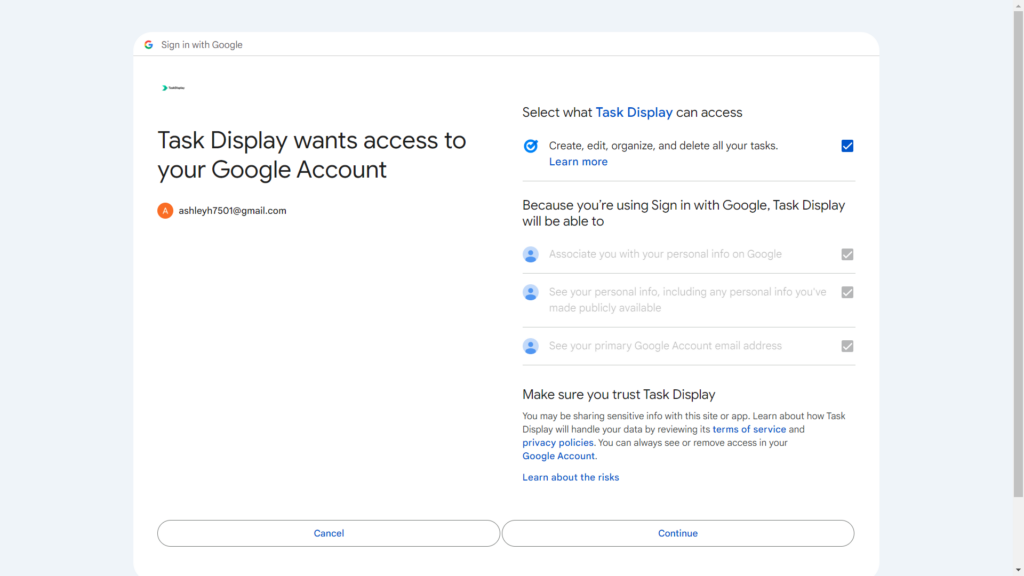
4. After that, TaskDisplay will load all your tasks and task lists from Google Tasks.
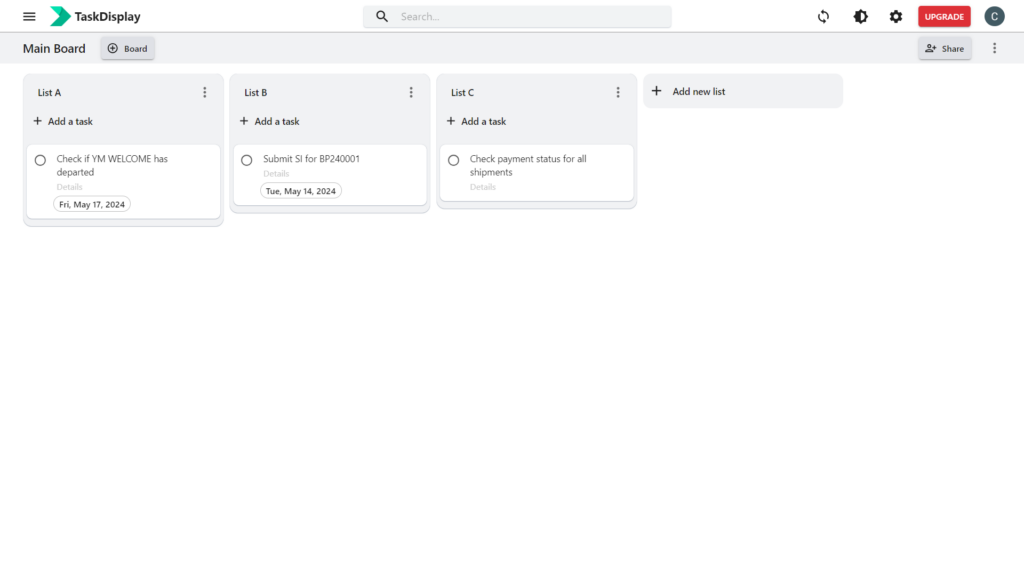
5. Click Add a task, enter a Title, then press Enter to finish creating a task. You can also enter a description under the Details field.
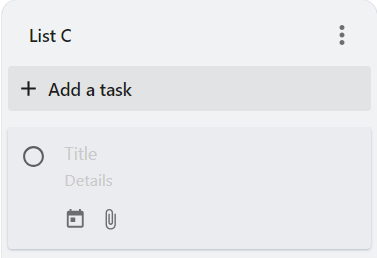
Now you have a task. Here are what you can do with it: Add subtask, Delete task, Duplicate task, or Archive task.
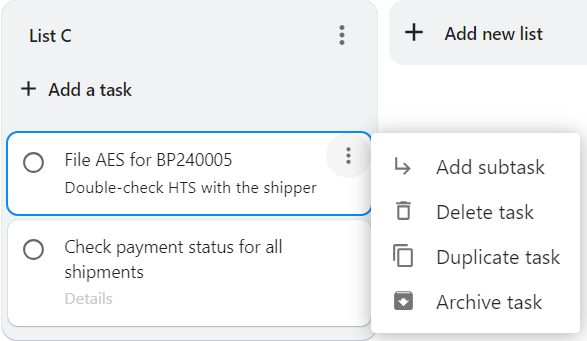
6. You can also click Add new list to add a task list. Type in the list name, then press Enter to finish.
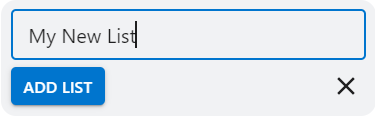
That’s all to get started with TaskDisplay. All edits made via the app are synchronized with Google Tasks and vice versa.