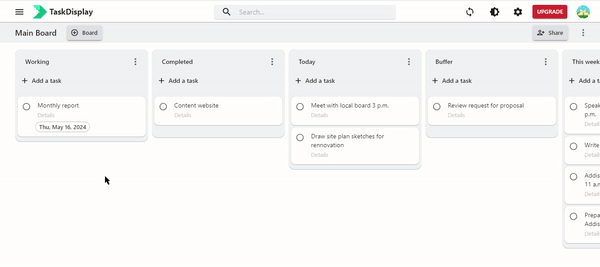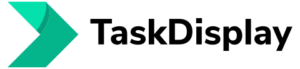Edit Task #
To edit task:
- Click on the task you’d like to make changes.
- Then retype the name of your task.
- Press “Enter” to finish.
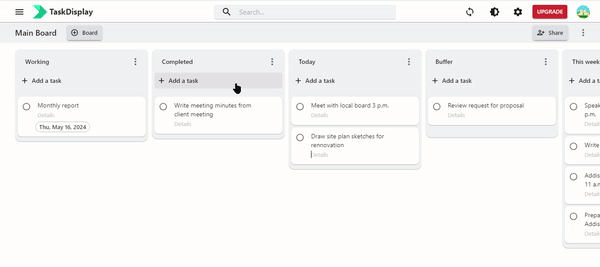
In addition, you can modify the due date chosen during task creation.
- Click on its respective fields.
- Then choose the date that you want to reschedule and the change will be automatically saved.